OnlyConnect Systems Ltd
Follow us on Twitter for updates.
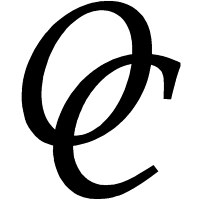
Follow us on Twitter for updates.
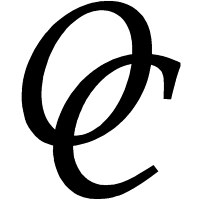
Few things are more alarming than the prospect of losing days or months of work because of a computer error. If your PC has a disk error or will not boot, the situation may be serious; but in many cases your data can be recovered. Here is what to do.
What happens when you try to start the PC? If the drive is broken, you will probably get an attempt to boot via the network (PXE boot) or a message like "No operating system". On the other hand, if the disk is partially working, or the error is not the disk itself but corruption in Windows (or other operating system), then you will get an attempt at starting that will fail with some message or other. Or perhaps you can start up OK, but your documents are mysteriously missing or empty.
The advice in all these cases is the same. If there is valuable data on that disk, you need to use it as little as possible. So turn off the PC and get professional help. Or if you are confident doing this yourself, remove the drive from the PC, attach it to another PC that works, and make a low-level copy of the drive using something like HDDRawCopy. Then you can perform data recovery on the copy of the drive if necessary.
If the drive is unreadable even by HDDRawCopy, or does not spin up at all, this is troublesome. The manufacturer of the drive may offer a recovery service; Seagate does this, for example. Probably expensive, but how much is that data worth to you?
If the drive is readable, then once you have safely made your copy, you can have a look at what is on it. If the problem is in Windows, and the drive is not encrypted, you can just read the files and copy them somewhere safe.
If the drive is readable, but encrypted with Bitlocker, and you have the Bitlocker key, you can use Microsoft's repair tool and process.
If the drive is readable, but seems to contain garbage, you can use a data recovery tool. We can help if you contact us. No promises; but the tool will recover readable files as best it can. Sometimes the files are recovered but the filenames are not, which means a lot of work finding what you have lost.
How do you avoid this problem? Mainly by keeping reliable backups. Using a cloud service helps since it is off-site and recoverable if you suffer a fire, for example. You can also protect against disk drive failure by using multiple drives with RAID, which means that the failure of one drive will not cost you any data. Contact us for friendly advice.