OnlyConnect Systems Ltd
Follow us on Twitter for updates.
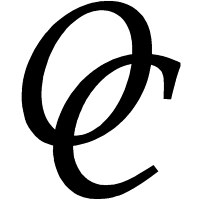
Follow us on Twitter for updates.
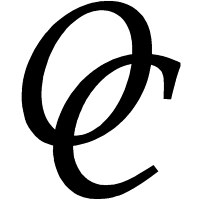
Google's first business application was GMail, its hosted email solution, but G Suite today (formerly known as Google Apps) includes a great deal more than just email, including documents editing, storage and sharing, video and voice conferencing, and integration with other applications.
A distinctive feature of G Suite is that it is not tied to any desktop applications. You get full functionality using just a web browser. As you would expect, there is also strong support for Android, Google's mobile operating system, and for Chromebook laptops- bear in mind that Chromebook is essentially an operating system built to run the Chrome browser.
Before looking at the various applications, here is a quick look at G Suite plans. Google changes these plans from time to time, so please check here for the latest information.
Consumers can use many elements of G Suite for free, including GMail, Google Drive cloud storage, Docs, Sheets, Slides, Forms and Photos. You get 15GB storage total across all these services. You can purchase additional storage, eg 100GB for £1.59 per month (at the time of writing).
Business plans are as follows:
The following will go out of date quickly, but at the time of writing these are the main applications in Office 365, all of which can be used with only a web browser and an internet connection except where noted. There is a short description for each, though of course there is no room for detail.
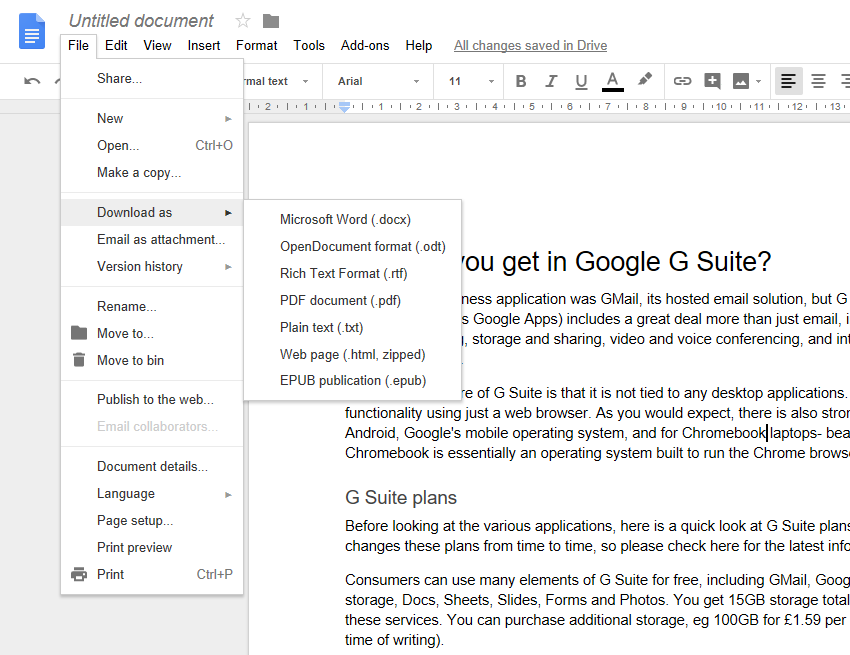
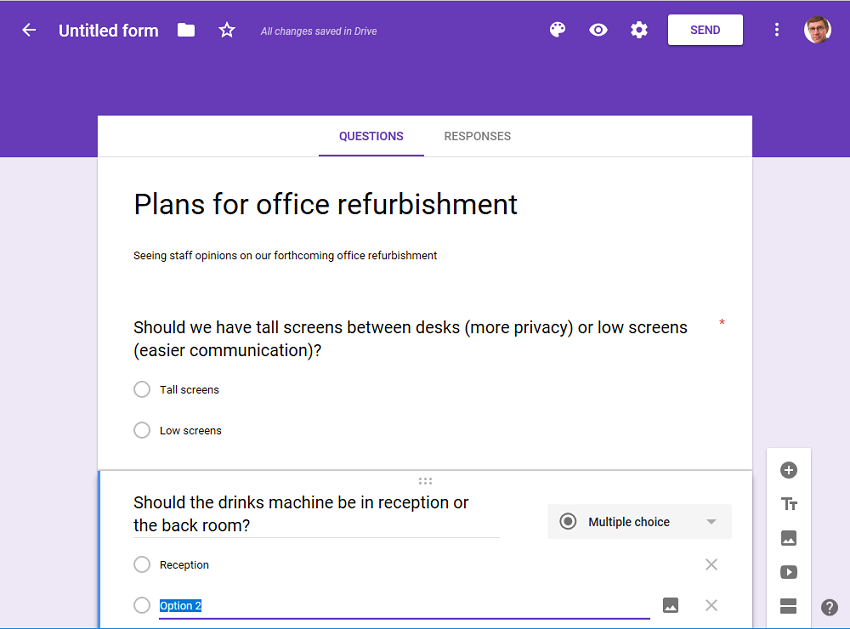
Google does not have a CRM solution but does have a partnership with Salesforce, or you can integrate with other CRM applications such as Zoho.
G Suite has a web dashboard for managing users and other aspects of your organization. You can also install add-on applications from the G Suite Marketplace.
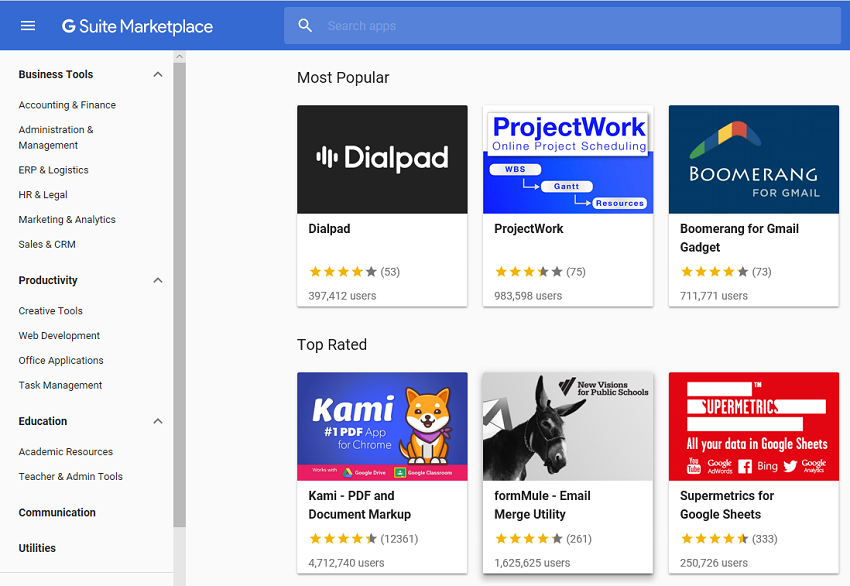
Many businesses run Microsoft Active Directory (AD) to manage their users. If this is the case, you can set up synchronization between your AD and G Suite using Google Cloud Directory Sync. However this does not synch passwords. You can synch passwords using G Suite Password Synch but this requires users to change their AD password before it will synch. It is a less complete offering than Microsoft's AD Connect (for Office 365), but also simpler to manage.
Alternatively you can make the G Suite directory your primary business directory. Users with Android or Chromebook devices can sign in with their Google account. Users with PCs or Macs will have a separate sign-in password, but signing into G Suite from their web browser will give them access to everything. This works best if you do not need any on-premises shared folders and so on.
G Suite is web-based. The engineering is generally excellent and the applications are smooth and work well. Collaboration is easy to use and very effective. It is generally easy to manage and cost-effective. It is excellent for geographically dispersed staff.
G Suite is less strong when it comes to integration with Microsoft Office (as you would expect) and Active Directory. If you have more of a hybrid setup, with some on-premises infrastructure, G Suite may not integrate so easily.
Nevertheless, this is a great solution which means you can do all your work from anywhere with an internet connection, and not worry about maintaining PCs and servers.
Want help with migration? Click the Contact Us link at the top right of this page.