OnlyConnect Systems Ltd
Follow us on Twitter for updates.
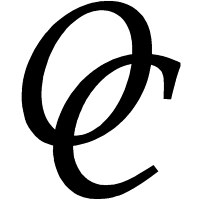
Follow us on Twitter for updates.
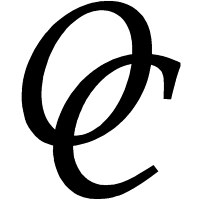
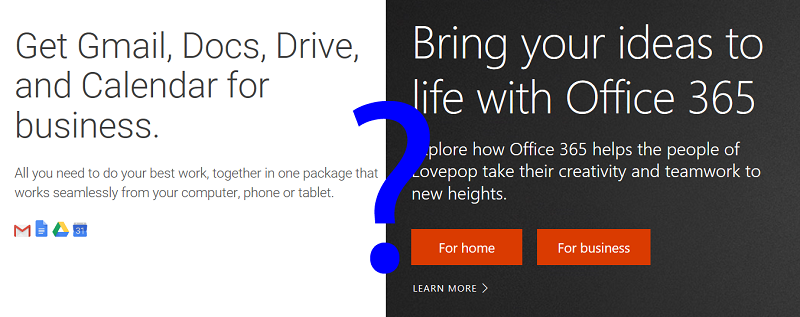
We set out here the reasons why for most businesses at least some element of cloud computing is near inevitable, if you want the most productive and econmic use of IT resources. In particular, managing your own email is both difficult and unrewarding.
If you move at least email to a cloud provider, then, you have three choices:
a) Microsoft Office 365
b) Google G Suite
c) An independent hosting company
Further, if you are already using one of these options, it is not impossible to migrate. In fact, migrating email is relatively easy if done with care. Migrating documents is not too bad. Migrating cloud-based applications may be harder; and of course one of the reasons the big cloud providers offer more than just email is that the more of their stuff that you use, the harder it is to move away.
These comparisons are not easy. Bullet points of features do not help all that much; they do not tell you how well implemented each feature is, nor do they give you a feel for each service as a whole.
Here then are a few lines on each service just to set expectations.
Microsoft Office 365 is distinctive in that it depends on desktop applications for full features. This is because it has evolved from older Microsoft software where you would typically have Microsoft Exchange (for email, calendar, contacts, tasks) and SharePoint (for shared documents and collaboration) on your own servers and Microsoft Office (Word, Excel, PowerPoint, Access etc) on PCs, all controlled by Active Directory for login and security.
That said, Microsoft has made huge efforts to increase the amount you can do purely through a browser, including document creation and editing as well as a sophisticated browser-based email client. There are also now many additional services which have no on-premises equivalent. It is not essential to run Windows, since there is a full desktop suite (including Outlook) for the Mac, and apps for Android and iOS.
There are a couple of key points in favour of Office 365. One is that migration from an on-premises Microsoft setup should be very smooth (if done carefully). Users can continue using Outlook, Word and Excel while hardly noticing anything has changed. Larger organisations can use AD Connect to manage cloud accounts with their existing Active Directory setup.
Second, many users prefer using Office applications such as Word and Excel, to doing productivity work in browser applications. Of course you can use Office or an alternative desktop suite such as Libre Office or OpenOffice with G Suite or other cloud storage providers, but with Office 365 this is all deeply integrated.
These same points also count against it. If you prefer to work entirely through a web browser, Office 365 can be frustrating when you hit some feature that is only supported in the desktop applications.
If you save documents to OneDrive or OneDrive for Business, Microsoft's cloud storage system, they also become available for editing in a browser.
Google G Suite does not have the legacy baggage of Office 365; it was born in the internet era. Google began its email service (Gmail) in 2004; it left beta in 2009, fewer than 10 years ago.
The document side began with the acquisition of a web-based spreadsheet called XL2Web in 2005, a web-based word processor called Writely acquired in 2006, and a presentation application based on technology from Tonic Systems, acquired in 2007. These document services are called Google Docs and left beta in 2009. The company now calls them Google Docs, Sheets and Slides.
G Suite is now seamlessly integrated with Google Drive, a cloud storage system. You can create and edit documents on a PC or Mac, save them to Google Drive, and do further editing (if you want to) in a web browser.
You can use Outlook with Gmail though if you do, Google makes you turn on a setting called "Allow less secure apps." The meaning of this is not well explained, but Google wants you to use a form of authentication called OAuth 2.0. Possibly Google is happy to make life slightly awkward for Microsoft Office users. There is also an alternative to this setting: you can turn on 2-step verification and use an app-specific password as explained here.
Either way, Outlook with Gmail is not quite as good as Outlook with Office 365 or Exchange. Want to set up an out of office message while you are away, for example? If you use Outlook with Office 365 or Exchange, just hit File - Info - Automatic replies, set the date range, type the message, click OK. This will not work with Gmail though.Your options are either to go to Gmail in the web browser and set up automatic replies there (easy) or use an Outlook rule (fiddly). The point is this: if you expect to spend most of your time in Microsoft Office, Office 365 is a better fit.
The other side of this coin is that if Microsoft benefits from deep integration with Windows and Office, Google benefits from integration with Android, its mobile operating system. G Suite is also probably a better experience if you expect to spend most of your time in a web browser, since this is what it was first designed for.
Businesses using Active Directory can synchronise with Google's directory.
G Suite is therefore well suited to businesses that live mainly on web and mobile, rather than desktop PCs or Macs. It is also excellent for web-based collaboration, for example creating a spreadsheet and opening it up for collaborative editing.
Independent hosting companies can do an excellent job of hosting email, whether than is based on Exchange (more expensive, integrates well with Outlook) or open source email servers (cheaper, very reliable and work with a range of email clients, not so good for broad features like calendar, contacts, tasks). Hosted SharePoint is also common.
If you simply want email, an independent hosting company may be the most cost-effective solution. However they have a tough time competing with what giants like Microsoft and Google can offer in terms of features. If you want Exchange, Office 365 is more feature-rich and often cheaper. With Office 365, administrators get the equivalent of full access to Exchange and can manage it in a similar way to on-premises Exchange, whereas third-party hosting companies generally run shared setups with less access to advanced features.
The main advantage of an independent hosting company is the level of service you can get. If you want a familiar voice on the phone to help with any issues, independent hosting can provide a personal service. If you need something tailored specifically for you, or if you have an urgent issue, independent hosting can help.
Using a trusted partner as an intermediary means you can still get a personal service and use Microsoft or Google. However there are limits to what your partner can do, especially if something is seriously wrong (a service outage, for example).
Despite this, you should be aware that in general an independent hosting company offers fewer features at the same or a higher price than Microsoft or Google, because they lack the economies and the research and development resources of huge scale.
Although our heart is with the independents, this problem is likely to get worse as the giants add features and increase integration between services. Microsoft, for example, is working at using analysis and AI to surface insights and connections in company data via services such as Delve in Office 365. It will also integrate with LinkedIn data. Similarly Google will do more and more magic with deep Android inegration and its Assistant technology to make your mobile device increasingly intelligent. These abilities will form a continuing pull towards succumbing to their services.
Check out our guides:
Office 365 -: a more detailed look at what is on offer.
G Suite: a more detailed look at what is on offer.
Want help with cloud migration or advice? Contact us now.